Building a compact PC comes with its own set of challenges, and choosing the right power supply is one of the most critical decisions you’ll make. With the growing popularity of small form factor (SFF) builds, the debate between SFX and ATX power supplies has never been more relevant. Each type has its own advantages and drawbacks, and selecting the right one can significantly impact your build’s performance, aesthetics, and future upgrade potential.
Whether you’re a seasoned builder or just getting started, understanding the differences between SFX and ATX power supplies will help you make an informed decision. In this guide, we’ll break down everything you need to know to choose the right power supply for your compact PC. We’ll explore the key differences in size, efficiency, noise levels, modularity, and more, so you can determine which one best suits your needs.
Choosing the wrong power supply can lead to overheating, poor performance, or even hardware damage. On the other hand, the right choice will provide efficient power delivery, ensure compatibility with your components, and keep your system running smoothly. By the end of this article, you’ll have a clear understanding of whether an SFX or ATX power supply is the right fit for your compact PC build and how to optimize your setup for both current and future needs.

Understanding Power Supply Form Factors
What is a Power Supply Form Factor?
A “form factor” in PC building refers to the size, shape, and physical layout of a component, determining how it fits within a computer case and connects to other components. For power supplies, the form factor affects compatibility with different cases, cooling options, and cable management. Choosing the right form factor is essential for ensuring a seamless build experience and optimal performance, especially in compact PC setups where space is limited.
Overview of SFX Power Supplies
SFX (Small Form Factor) power supplies are designed to be compact, measuring approximately 100mm (W) x 63.5mm (H) x 125mm (D). These smaller dimensions make them ideal for SFF and mini-ITX builds, where saving space is a priority. Despite their size, modern SFX power supplies offer high efficiency and power output, often with modular designs that help with cable management in tight spaces. They are perfect for gamers and enthusiasts looking for portability without sacrificing power.
Overview of ATX Power Supplies
ATX power supplies are the standard size for most desktop computers, measuring around 150mm (W) x 86mm (H) x 140mm (D) or larger. They are designed for mid-tower, full-tower, and other standard-sized PC cases. ATX power supplies typically provide a wider range of wattage options and cooling solutions, making them suitable for high-performance gaming rigs, workstations, and systems requiring multiple components and peripherals. Their larger size allows for better airflow and heat dissipation, making them a versatile choice for various builds.
Key Differences Between SFX and ATX Power Supplies
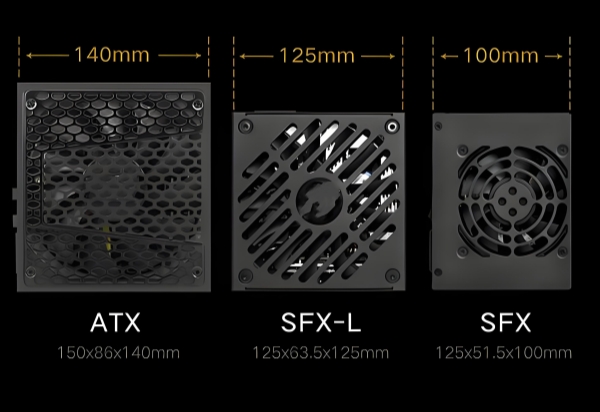
Size and Compatibility
When comparing SFX and ATX power supplies, size is the most noticeable difference. SFX units are significantly smaller, designed to fit in compact PC cases, while ATX power supplies are larger, built for standard and larger cases. The size impacts not just the case compatibility but also airflow, cooling options, and cable management. For those building in smaller cases like mini-ITX or micro-ATX, an SFX power supply is often a requirement. However, for mid-tower or full-tower cases, ATX power supplies provide more flexibility and room for additional components.
Power Output and Efficiency
ATX power supplies generally offer a wider range of wattage options, from as low as 300W to well over 1000W, catering to both budget builds and high-end gaming setups or workstations. SFX power supplies, while also providing efficient power, tend to max out at lower wattages compared to ATX units. Both types offer high efficiency ratings, such as 80 Plus Bronze, Silver, Gold, Platinum, and Titanium, which indicate how effectively they convert AC to DC power. Efficiency is crucial for minimizing energy loss and heat generation, especially in compact builds where thermal management is a concern.
Cooling Solutions and Noise Levels
Cooling and noise are critical factors to consider, particularly in small builds where space constraints can lead to overheating. SFX power supplies often feature smaller fans, which might spin faster and be noisier under heavy load. In contrast, ATX power supplies have larger fans that can operate more quietly while providing better cooling. Some high-end SFX models offer advanced cooling solutions, such as low-noise or fanless designs, which can be ideal for silent PC builds.
Modularity and Cable Management

Modularity refers to how cables are managed and connected to the power supply. Both SFX and ATX power supplies come in modular, semi-modular, and non-modular variants. Modular power supplies allow for better cable management, reducing clutter and improving airflow, which is especially important in compact builds with limited space. SFX power supplies are more likely to offer modular or semi-modular options, allowing builders to use only the necessary cables. ATX power supplies, due to their size, often offer better options for managing cables and creating a clean, organized build.

Price and Availability
Price can be a deciding factor for many builders. SFX power supplies tend to be more expensive than their ATX counterparts because of their compact design and specialized components. Additionally, there are fewer options available in the SFX market compared to the more mature ATX market. For those on a budget or looking for a wide variety of choices, ATX power supplies provide more flexibility and availability, often at a lower cost.
When to Choose an SFX Power Supply
Compact and Mini-ITX Builds
SFX power supplies are specifically designed for compact and mini-ITX builds where saving space is essential. Their smaller dimensions make them perfect for small form factor (SFF) cases, allowing builders to maximize internal space for better airflow and cable management.
Building a Portable PC
For those who need a portable PC, such as gamers attending LAN parties or users who frequently travel, SFX power supplies are ideal. Their smaller size and lighter weight make them easier to transport without sacrificing power or efficiency.
Minimalist and Aesthetic Focused Builds
SFX power supplies are favored in minimalist builds where clean aesthetics and cable management are priorities. With modular designs that allow for only essential cables, SFX units contribute to a cleaner, more organized internal layout, which can be showcased in cases with transparent panels.
Considerations for Noise Reduction
If building a silent PC is a priority, some SFX power supplies are designed with low-noise or even fanless cooling solutions. These options can help minimize noise output in small builds, enhancing the user experience without compromising on power delivery.
When to Choose an ATX Power Supply
Standard Mid-Tower and Full-Tower Builds
ATX power supplies are the go-to choice for standard mid-tower and full-tower builds. They fit seamlessly into these larger cases, providing ample space for cooling, additional components, and more powerful hardware configurations.
High-Power Requirements
For high-performance gaming rigs, professional workstations, or overclocked systems, ATX power supplies are ideal due to their higher wattage options. They support more powerful GPUs, CPUs, and other high-demand components, making them suitable for power-hungry builds.
Versatility and Future Upgrades
ATX power supplies offer more versatility and are better suited for future upgrades. With a wider range of wattage and connector options, they provide flexibility to add more components without worrying about power constraints.
Price-Conscious Builds
For builders on a budget, ATX power supplies generally provide a more cost-effective option. Due to their widespread use and availability, they tend to be more affordable compared to SFX models, especially for those not constrained by space.
Compatibility Considerations and Limitations
Case Compatibility
Choosing the right power supply form factor depends heavily on case compatibility. Not all cases are designed to accommodate both SFX and ATX power supplies. For compact builds, SFX power supplies are often a necessity, but many cases that support ATX also provide brackets or mounting options to install SFX units. It’s essential to check your case specifications to ensure compatibility and to maximize airflow and space efficiency.
Motherboard and Component Compatibility
The choice between SFX and ATX can also affect other components in your build, such as the motherboard and cooling solutions. ATX power supplies provide more flexibility in terms of additional components and connectors, which can be crucial for larger motherboards with multiple GPUs, storage drives, or expansion cards. Conversely, SFX units are ideal for minimalist builds but may require more careful planning regarding component layout and cooling.
Potential Limitations and Workarounds
There are potential limitations when choosing between SFX and ATX power supplies. For example, an SFX power supply might have fewer connectors, limiting expansion. However, using adapters or converters, such as an SFX-to-ATX adapter bracket, can allow for more flexibility in build options. It’s essential to weigh these limitations against your build goals to decide the best approach.
Pros and Cons Recap: SFX vs. ATX Power Supplies
SFX Power Supply Pros and Cons
- Pros: Compact size for SFF builds, good for portability, modular options available, suitable for quiet builds.
- Cons: Higher price point, limited wattage options, potential noise under load, fewer connector options.
ATX Power Supply Pros and Cons
- Pros: Wide range of wattages, versatile for upgrades, cost-effective, better cooling solutions.
- Cons: Larger size may not fit in compact cases, can lead to cable clutter in smaller builds.
Tips for Choosing the Right Power Supply for Your Build
Assess Your Needs Based on Build Goals
Begin by evaluating what you need from your power supply. Consider the size of your case, the number of components, and the power requirements of your CPU, GPU, and other peripherals. For compact builds or systems that prioritize portability, an SFX power supply is often the best choice. However, for standard-sized or high-performance builds, an ATX unit might be more suitable.
Consider Future Expansion and Upgrades
Think about future-proofing your system. If you plan on adding more components, like additional storage, a higher-wattage PSU might be necessary. ATX power supplies typically provide more connectors and higher wattage options, giving more room for future upgrades without replacing the PSU.
Pay Attention to Brand and Quality
Not all power supplies are created equal. Look for reputable brands known for reliability, efficiency, and safety. Brands like Corsair, Seasonic, and EVGA are highly regarded in the industry. Ensure that the PSU has a good warranty and a high-efficiency rating (80 Plus Bronze, Silver, Gold, or higher) to ensure stable and cost-effective power delivery.
Conclusion
Choosing between an SFX and ATX power supply depends largely on your specific build needs and future upgrade plans. SFX units are excellent for compact and portable builds, while ATX units offer more flexibility and power for larger systems. By understanding the differences, pros, and cons, and considering compatibility and future needs, you can make the right decision for a power supply that ensures reliable performance and efficiency.
Call to Action
Now that you have a comprehensive understanding of the differences between SFX and ATX power supplies, it’s time to decide which one is best for your compact PC build. Whether you prioritize space-saving design, power efficiency, or future-proofing, there’s an option that fits your needs. Share this guide with fellow PC builders, leave your comments or questions below, and explore our related articles for more insights on optimizing your PC build. Stay tuned for more guides and tips to help you make the most out of your next project!
